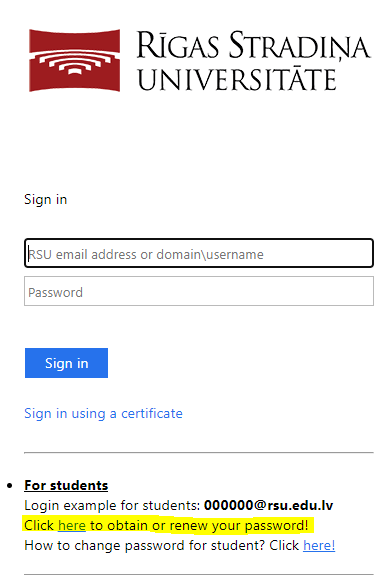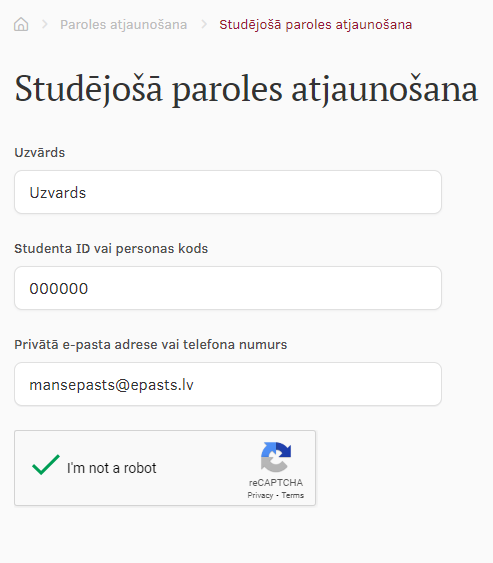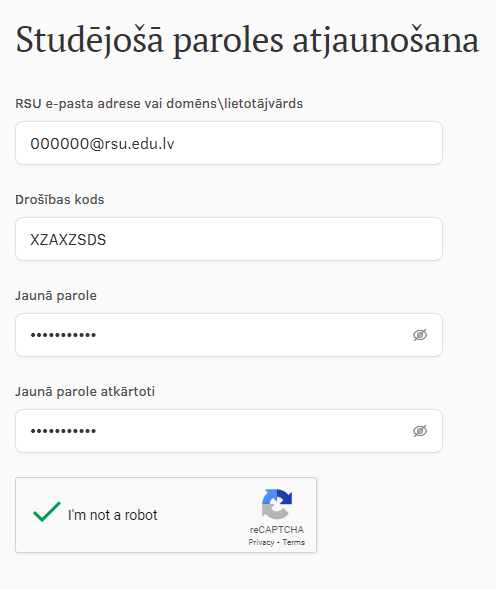Jūsu lietotājvārda ID sastāv no sešiem cipariem (lietotājvārds sastāv no cipariem, kas sākas aiz svītras apliecības numurā). Lūgums ņemt vērā, ka Jūsu lietotājvārda ID, uzņemšanas ID NAV apliecības nr. (17-006647)!
Lai izmantotu RSU e-pakalpojumus studentam, Jums ir jāizveido parole.
Lai izveidotu paroli lūdzu, dodieties uz my.rsu.lv vai atveriet saiti - paroles nomaiņa
Your username consists of the second part of your Student Card Number (part, that begins after the dash and is called ’’Student ID’’), which is followed by domain name ’’@rsu.edu.lv’’. Please take into account that Enrollment ID and Student card ID IS NOT your Student ID number.
In order to use RSU e-services for students, you must create a password.
To create password, go to my.rsu.lv or open link – password reset
1. Izvēlieties “Iegūt vai atjaunot paroli”
2. Lai iegūtu drošības kodu, aizpildiet laukus:
- Laukā “Uzvārds” ievadiet savu uzvārdu;
- Laukā „Studenta ID vai personas kods” ievadiet savu Studenta ID vai personas kodu;
- Laukā “E-pasta adrese vai telefona numurs” ievadiet mobilā telefona numuru vai e-pasta adresi kuru norādījāt, iestājoties RSU;
- Atzīmējiet “Neesmu robots”;
- Noklikšķiniet „Atjaunot paroli”.
Uz e-pasta adresi tiks nosūtīts drošības kods, kura derīguma termiņš ir 12 stundas no pieteikuma izveidošanas!
Lai pabeigtu paroles izveidi, atveriet e-pastā saņemto saiti un sekojiet norādītajām instrukcijām.
3. Lai izveidotu paroli, aizpildiet laukus:
- Laukā “RSU e-pasta adrese vai domēns\lietotājvārds” ievadiet savu lietotājvārdu
- Laukā „Drošības kods” ierakstiet drošības kodu, kas norādīts e-pastā, ja nav aizpildīts automātiski;Laukā „Jaunā parole” ierakstiet savu izvēlēto jauno paroli, kuru pēc tam lietosiet
- Laukā „Jaunā parole atkārtoti” vēlreiz ievadiet jauno paroli
- Jaunā parole nedrīkst saturēt Jūsu vārdu, uzvārdu vai lietotājvārdu;
- Jaunajai parolei ir jābūt no 9 līdz 16 simboliem garai un jāsatur vismaz 4 zīmju veidi:
- Lielie burti un mazie burti
- Cipari un simboli
- Atzīmējiet “Neesmu robots”
- Nospiediet „Atjaunot paroli”
Veiksmīgas, paroles izveides gadījumā, parādīsies paziņojums „Parole veiksmīgi atjaunota” e-pastā saņemsiet apstiprinājuma vēstuli.
1. Click “Obtain or renew password”
2. You must complete the following fields to obtain a security code:
- In the “Surname” field enter your surname;
- In the “Students ID or Personal ID No.” field enter your Students ID or
- Personal ID No.;
- In the„e-mail or phone” enter telephone number or
- private e-mail address;
- Mark “I’m not a robot”;
- Click “Recover password”;
Security code will be provided, it expires 12 hours from submitting the application.
To complete the process, follow the instructions sent to your e-mail.
3. To create a password, you must complete the following fields:
- Click on the link in your e-mail, it will bring you to the password reset page
- In the field “RSU e-mail or domain\username” enter your username
- In the field “Security code” enter security code provided in e-mail
- In the field “New Password” enter your new password
- In the field “Repeat the new Password” re-enter the new password
- The new password cannot contain your name, surname or user name
- The new password must be between 9 to 16 characters long and contain at least 4 types of signs:
- Capital and small letters
- Numbers and symbols
- Mark “I’m not robot”
- Press “Recover password”
You will receive an e-mail, which will confirm your success.