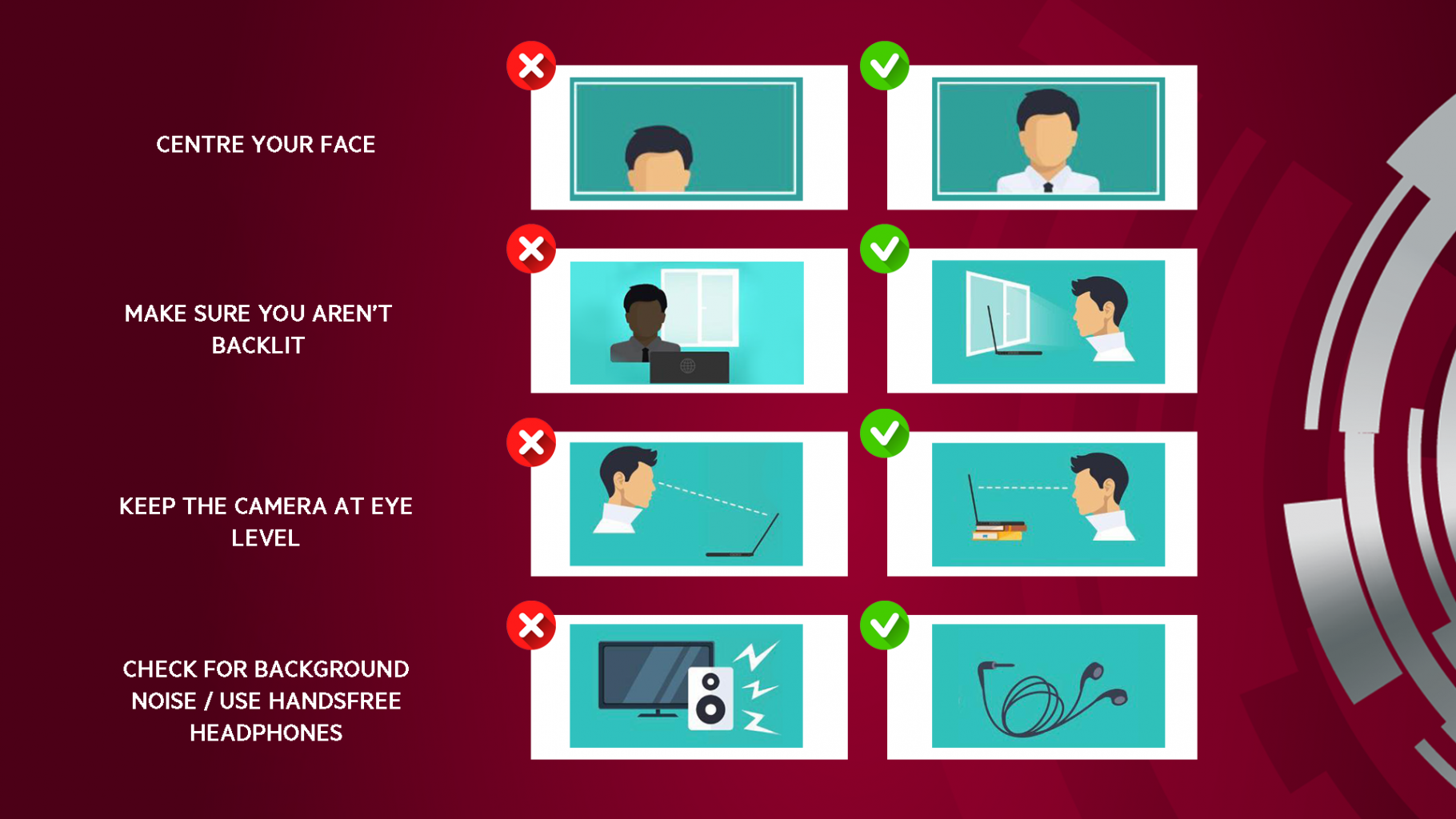Zoom program
Session moderators, assistants and presenters MUST use the Zoom program!
When you open Zoom for the first time, make sure Zoom updates are installed. How to update Zoom: https://support.zoom.us/hc/en-us/articles/201362233-Upgrade-update-to-the-latest-version
Zoom program can be downloaded (Zoom Client for Meetings): https://zoom.us/download
Join the session 15 minutes before;
Make sure that:
You can be heard;
You can see and You can be seen;
You have the ability to share your screen.
If you have any questions, you need to speak to the moderator or assistant before the session.
ZOOM backgrounds for RW virtual meetings
Zoom backgrounds can be found here.