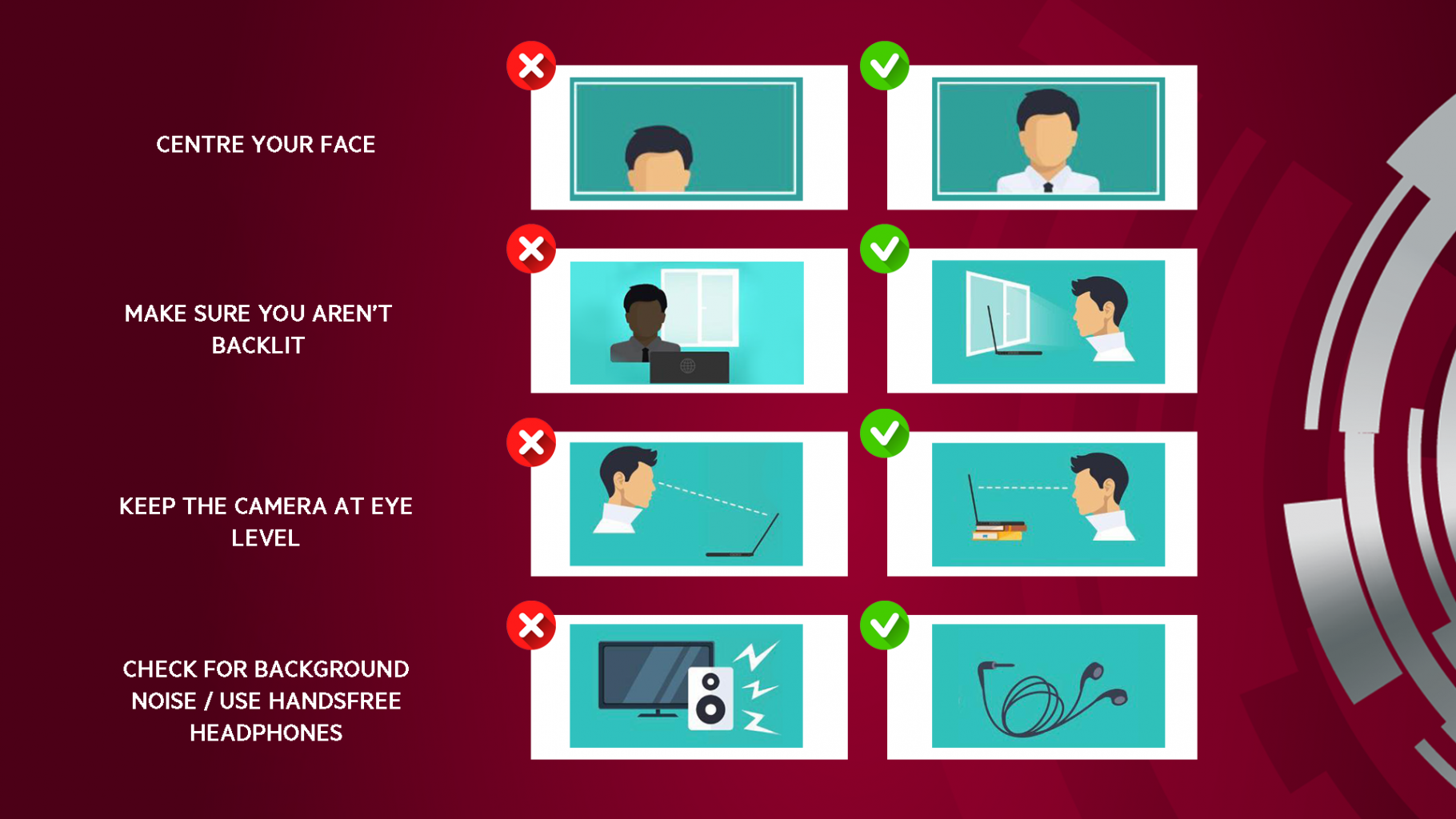Session moderators, assistants and presenters MUST use the Zoom program!
|
Join the session 15 minutes before;
Make sure that:
You can be heard;
You can see and You can be seen;
You have the ability to share your screen.
If you have any questions, you need to speak to the moderator or assistant before the session.