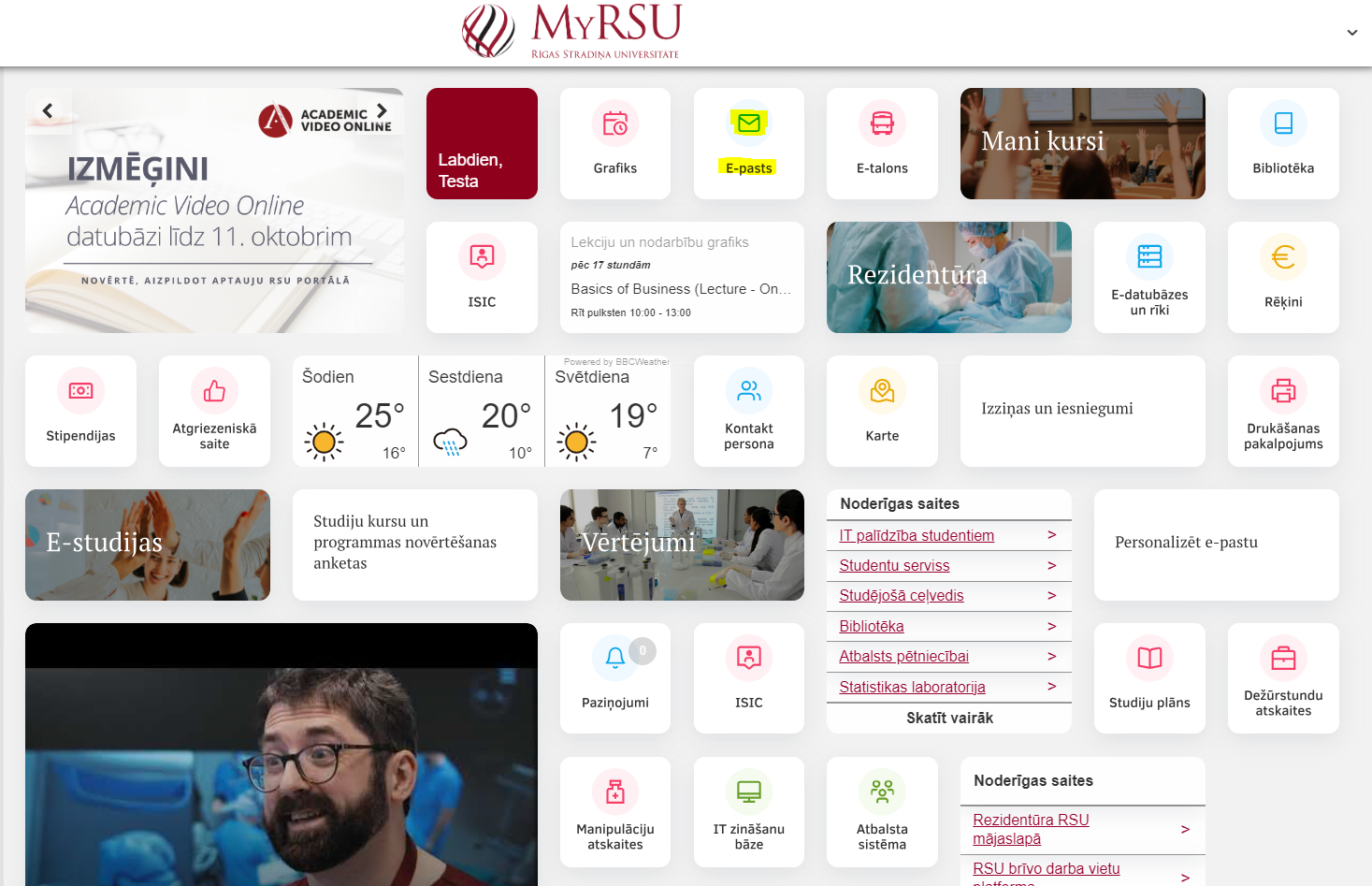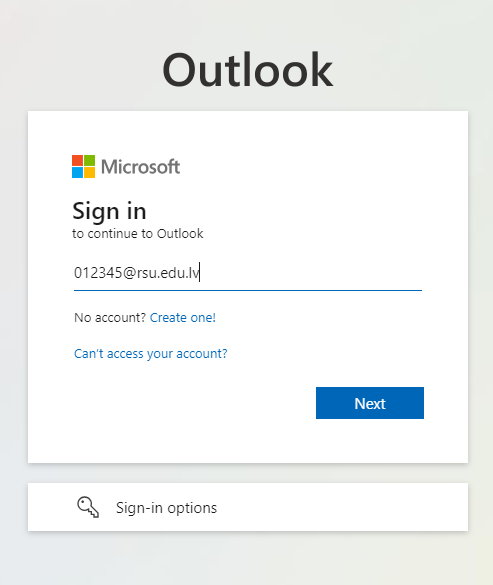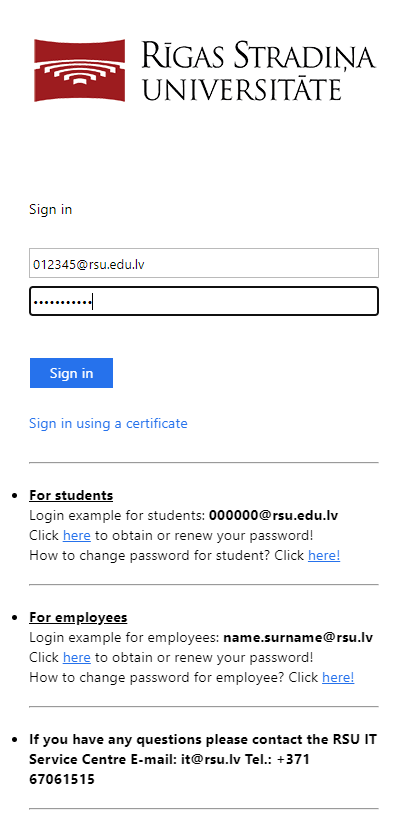Lai pieslēgtos Jūsu studējošā e-pastam sekojiet līdzi šiem soļiem:
- Atveriet studējošā portālu MyRSU vai saiti https://outlook.office.com/mail/;
- Atrodiet sadaļu e-pasts un uzklikšķiniet uz tā;
- Atvērsies jauns logs, kur prasīs ierakstīt Jūsu studējošā e-pastu (000000@rsu.edu.lv);
- Ievadot studējošā e-pastu Jūs tiksiet novirzīts uz RSU pierakstīšanās lapu, kurā Jums ir nepieciešams ierakstīt savu paroli;
- Pēc veiksmīgas pierakstīšanās Jūs varēsiet atvērt un apskatīt savu studenta e-pastu!
To connect to your student's e-mail, follow these steps:
- Open the student portal MyRSU or the link https://outlook.office.com/mail/;
- Find the e-mail section on MyRSU and click on it;
- A new window will open where you will be asked to enter your student's e-mail (000000@rsu.edu.lv);
- By entering the student's e-mail, you will be redirected to the RSU login page, where you need to enter your password;
- After successful registration, you will be able to open and view your student e-mail!