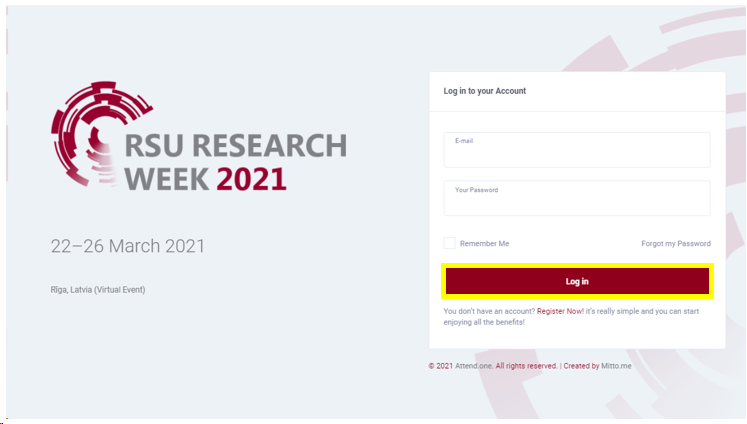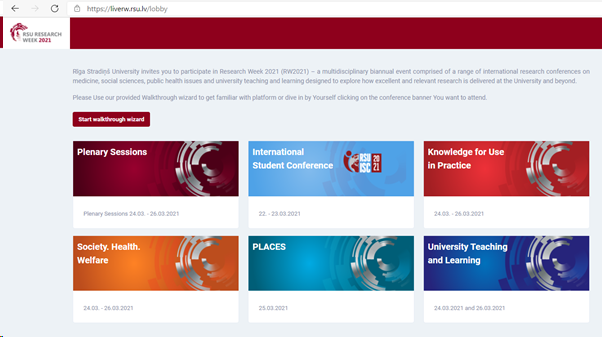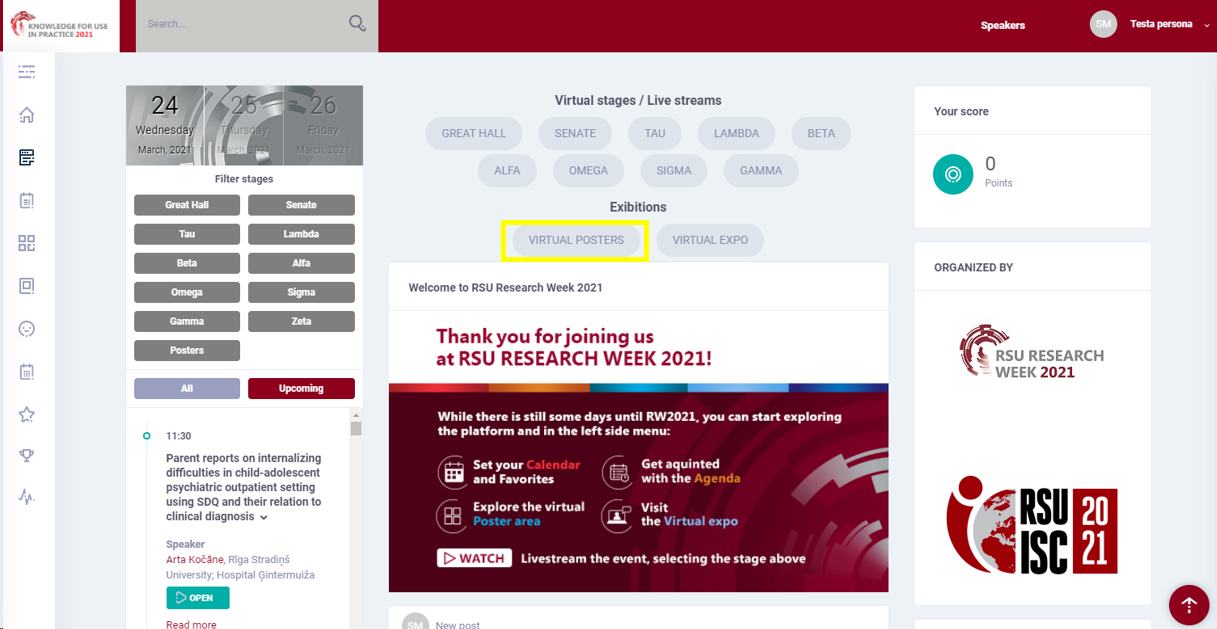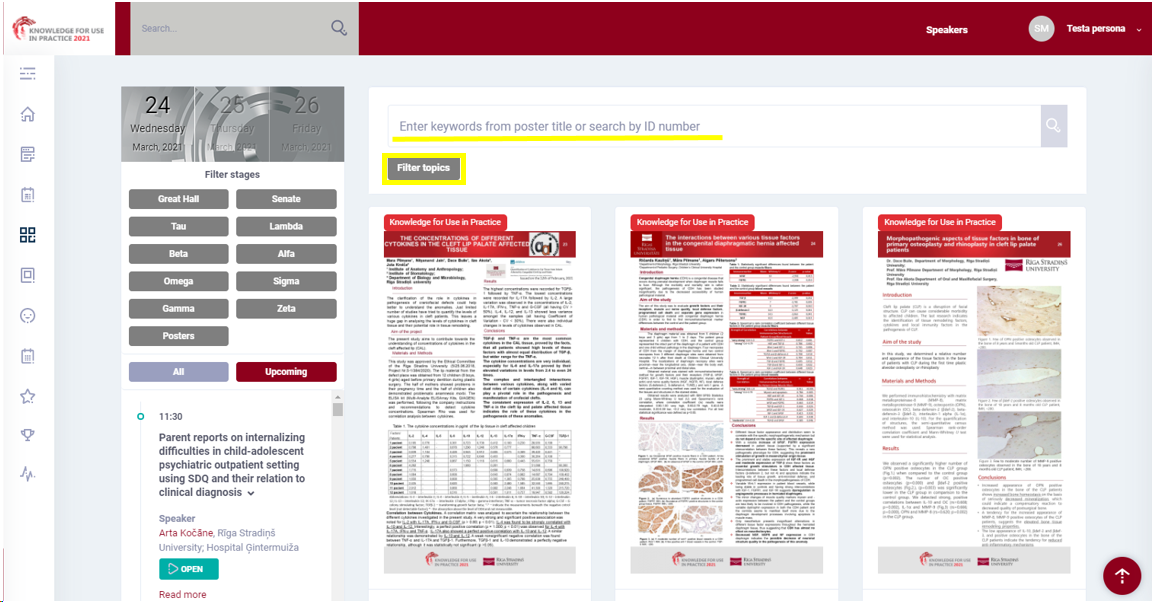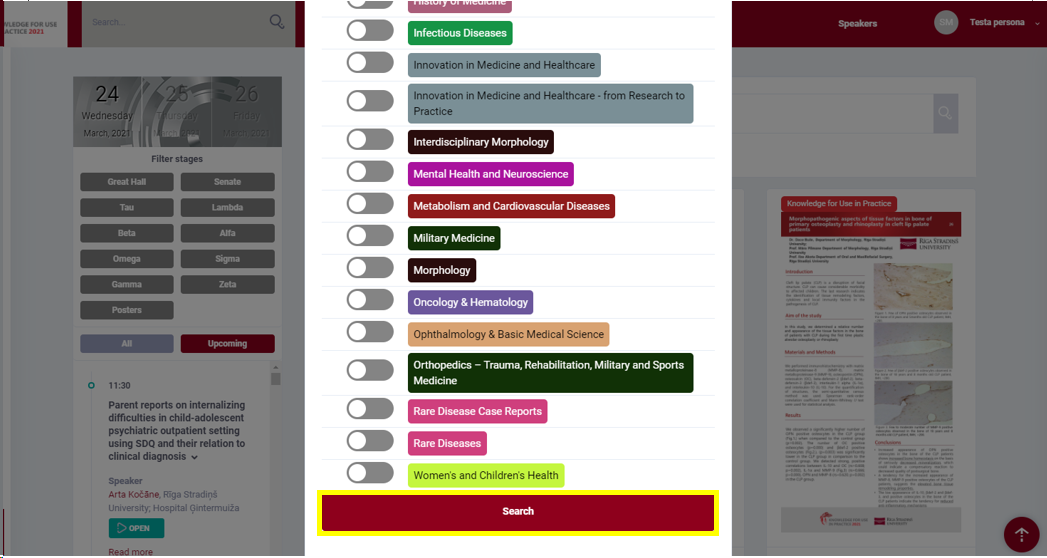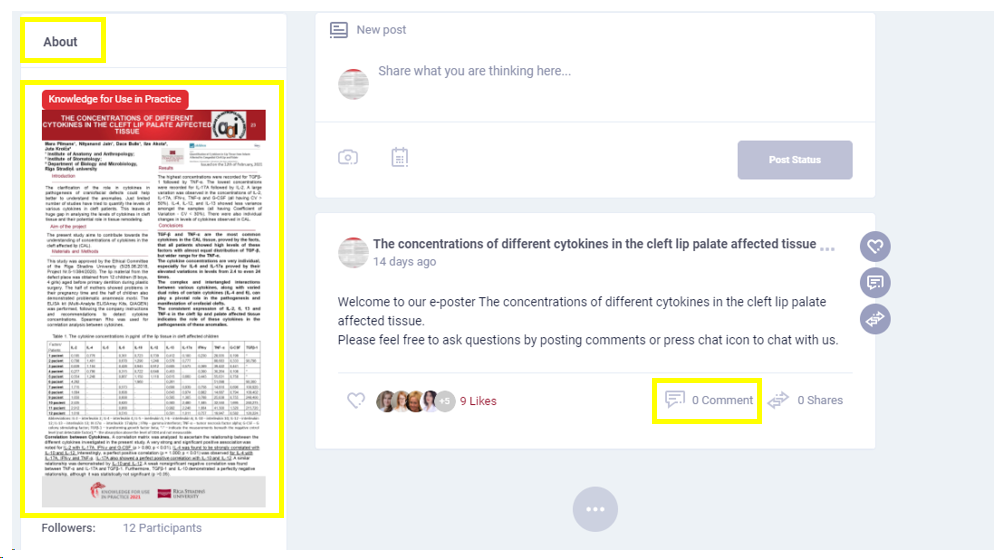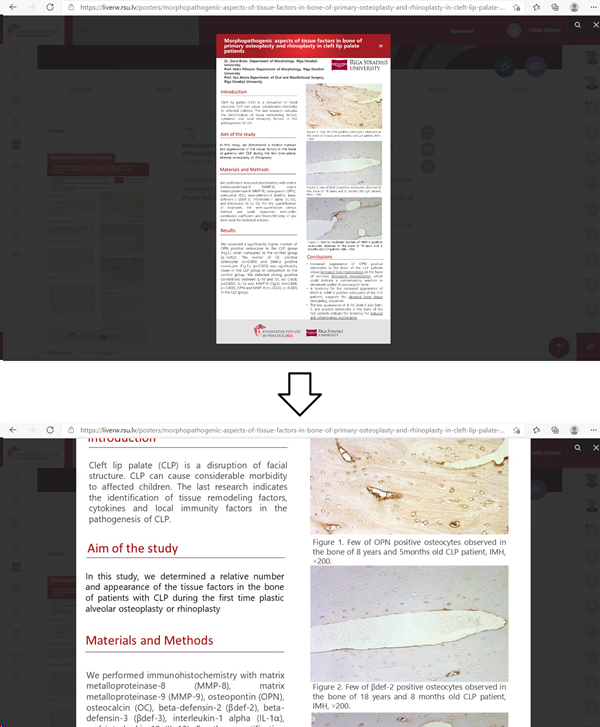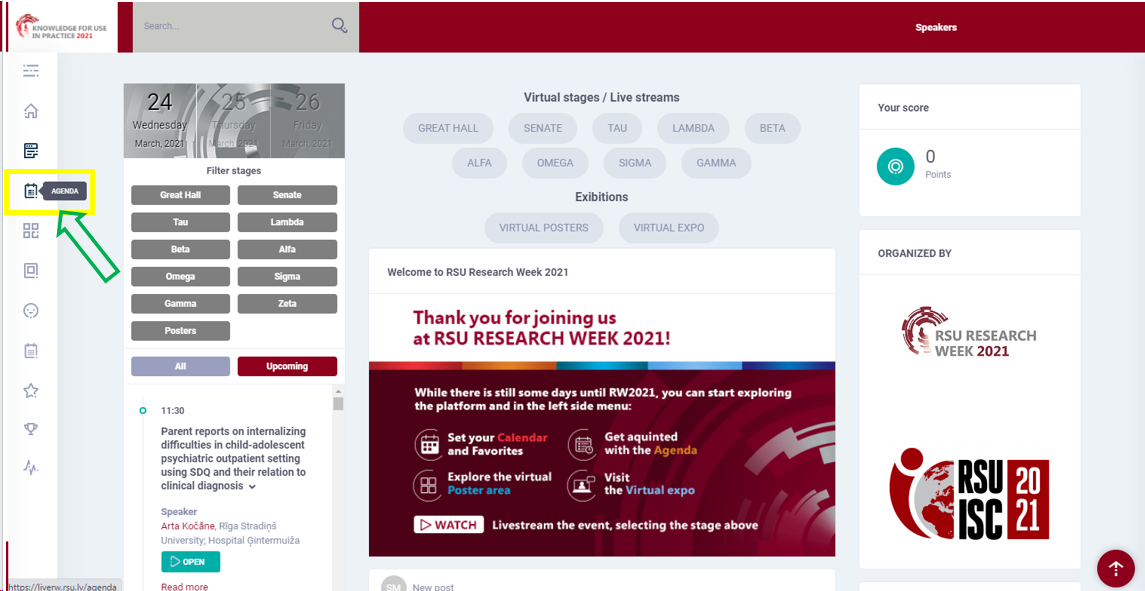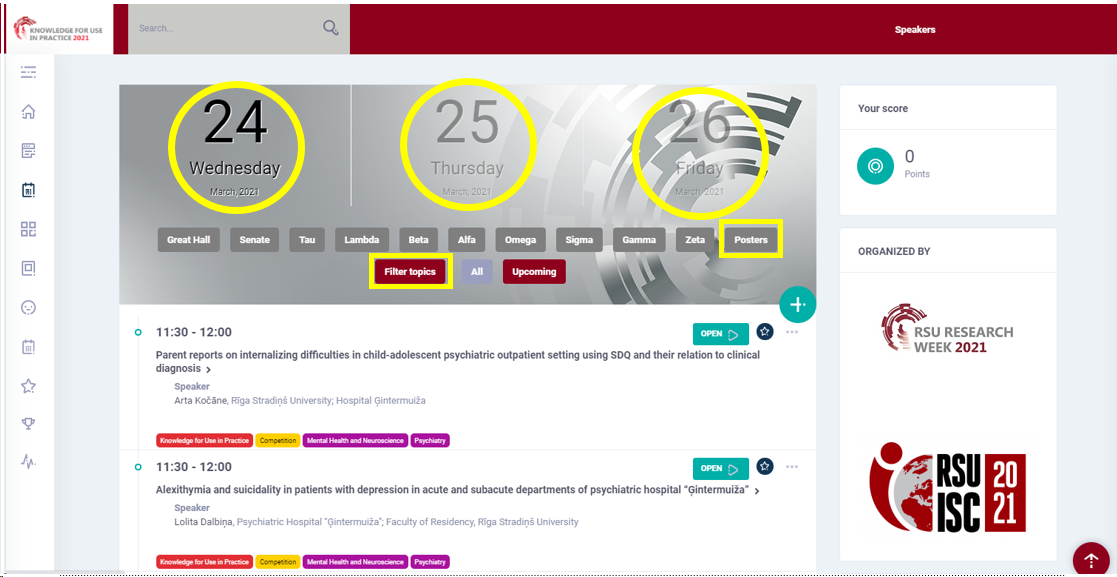Step 1. Log in to your liverw.rsu.lv account.
Step 2. You are in the Lobby now. Choose the Conference that you are interested in.
Step 3. In this example we have chosen Knowledge for Use in Practice. You are in the Main feed now. Choose VIRTUAL POSTERS.
Step 4. You are in the virtual poster exhibition now. You can search for a particular poster by typing keyword from its title or by entering its ID number. You can also filter the posters by topic.
In the topic filter, select your preferred topics and click Search.
Step 5. Click the poster that you wish to view. Now we are in the poster page. Click the poster to enlarge it or choose About tab to view it in full size. You can comment the poster and ask questions to the author by clicking Comment.
Once enlarged, clicking the poster again will enlarge it to full size.
Step 6. In the Main feed you can find poster presentation viewing times by clicking Agenda.
Select Posters and click Filter topics to choose your desired topic, select date. Keep in mind that poster viewing is available throughout the conference; however, the author should be present in the virtual system for questions and answers during the specified time.
Click Open next to the title of the poster to view it.