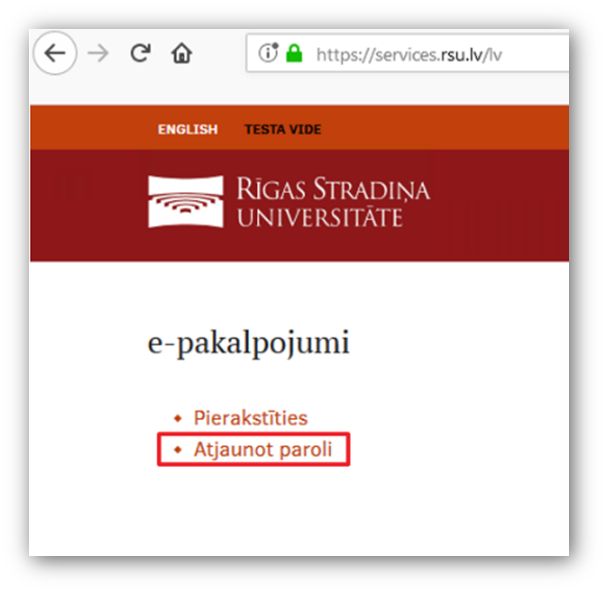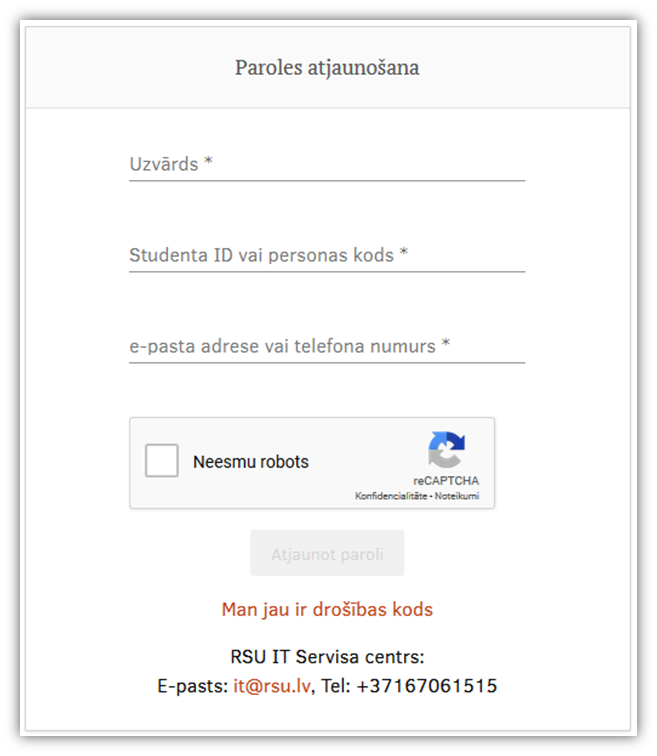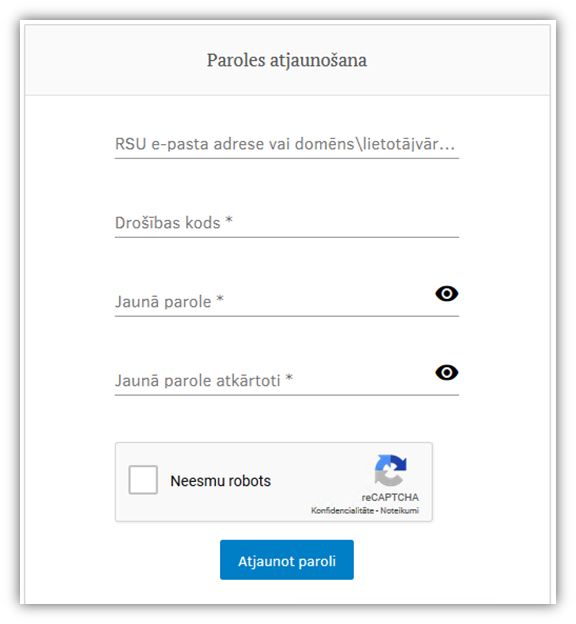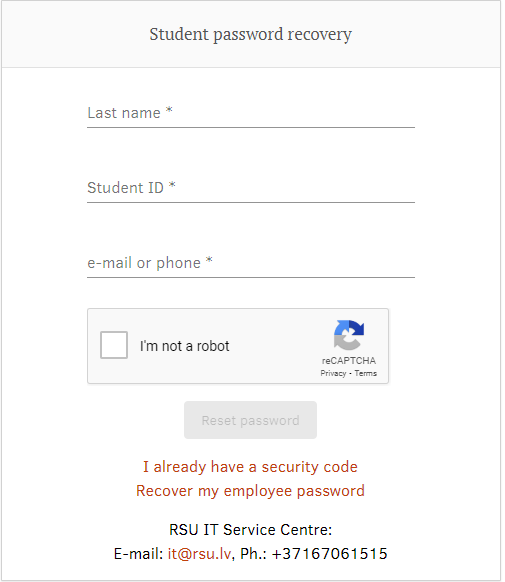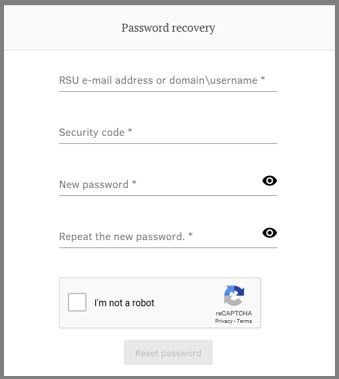Lai izveidotu un atjaunotu paroli lūdzu, dodieties uz https://services.rsu.lv/lv
- Izvēlieties “Atjaunot paroli”.
- Lai iegūtu drošības kodu, aizpildiet laukus:
- Laukā “Uzvārds” ievadiet savu uzvārdu;
- Laukā „Studenta ID vai personas kods” ievadiet savu Studenta ID vai personas kodu;
- Laukā “e-pasta adrese vai telefona numurs” ievadiet mobilā telefona numuru vai e-pasta adresi, kuru norādījāt iestājoties RSU;
- Atzīmējiet “Neesmu robots”;
- Noklikšķināt „Atjaunot paroli”. Uz e-pasta adresi tiks nosūtīts drošības kods, kura derīguma termiņš ir 12 stundas no pieteikuma izveidošanas!
- Lai pabeigtu paroles izveidi, atveriet e-pastā saņemto saiti vai nokopējiet saņemto drošības kodu un sekojiet norādītajām instrukcijām.
- Lai izveidotu paroli, aizpildiet laukus:
- Laukā “RSU e-pasta adrese vai domēns\lietotājvārds” ievadiet savu lietotājvārdu (000000@rsu.edu.lv);
- Laukā „Drošības kods” ierakstiet drošības kodu, kas norādīts e-pastā, ja nav aizpildīts automātiski;
- Laukā „Jaunā parole” ierakstiet savu izvēlēto jauno paroli, kuru pēc tam lietosiet;
- Laukā „Jaunā parole vēlreiz” atkārtoti ievadiet jauno paroli:
- Jaunā parole nedrīkst saturēt Jūsu vārdu, uzvārdu vai lietotājvārdu;
- Jaunajai parolei ir jābūt no 9 līdz 16 simboliem garai un jāsatur vismaz 4 zīmju veidi:
Lielie burti;
Mazie burti;
Cipari;
Speciāls simbols; - Atzīmējiet “Neesmu robots”;
- Nospiediet „Atjaunot paroli”.
- Veiksmīgas, paroles izveides gadījumā, parādīsies paziņojums „ Parole veiksmīgi atjaunota” e-pastā saņemsiet apstiprinājuma vēstuli.
To create and renew your password please go to https://services.rsu.lv/en
- Choose "Password recovery"
- To receive security code, please fill in these fields:
- Enter your last name in the "Surname" field;
- In the "Student ID" field, enter your Student ID
- In the "e-mail address or phone number" field, enter the mobile phone number or e-mail address that you specified when enrolling in RSU;
- Check "I'm not a robot";
- Click on "Reset password". To your personal e-mail address a security code will sent and its validity is 12 hours since receiving it.
- To complete creating your password, open the link you received in the email or copy the security code you received and follow the instructions.
- To create the password, fill in these fields:
- Enter your username (000000@rsu.edu.lv) in the "RSU email address or domain\username" field;
- In the "Security code" field, write the security code specified in the e-mail, if it is not filled in automatically;
- In the "New password" field, write your chosen new password, which you will use later;
- Re-enter the new password in the "New password again" field:
The new password must not contain your name, surname or username;
The new password must be between 9 and 16 characters long and contain at least 4 types of characters:
Capital letters;
Small letters;
Numbers;
Special symbol; - Check "I'm not a robot";
- Press "Reset password".
- In case of successful password creation, the message "Password successfully restored" will appear and you will receive a confirmation letter in your e-mail.