- : Aktivizēt 2FA autentifikāciju
- Pierakstieties savā studējošā profilā ar savu studējošā e-pastu un paroli. Pēc pierakstīšanās parādīsies informācija, ka papildus informācija ir nepieciešama, lai padarītu Jūsu kontu drošāku. Spiediet uz "Next".
| 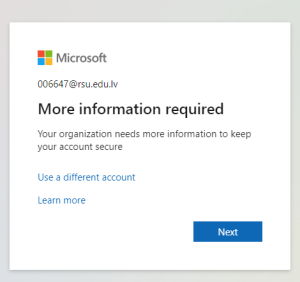 Image Modified Image Modified
| - Open link: Activate 2FA authentication
- Log in using your student e-mail and password. Once you have logged in a prompt will show that it requires more information. Click on "Next".
|
- Spiediet uz "I want to set up a different method".
| 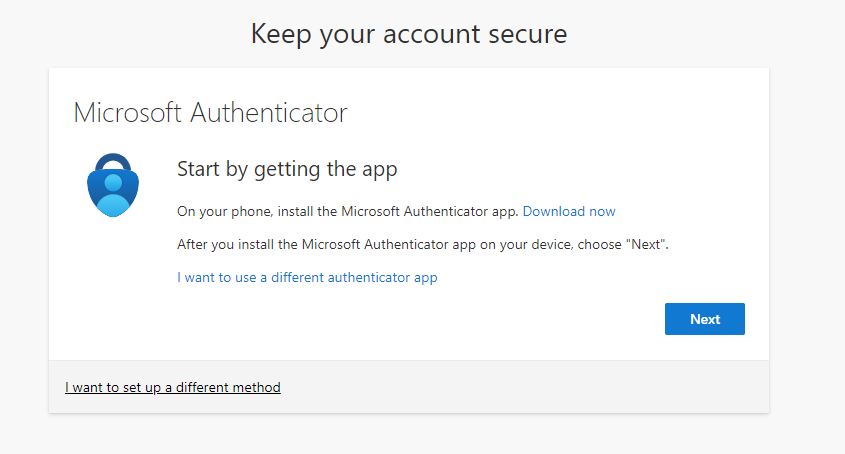 Image Modified Image Modified
| - Press on "I want to set up a different method".
|
- Parādīsies logs, kurā nepieciešams izvēlēties "Phone".
| 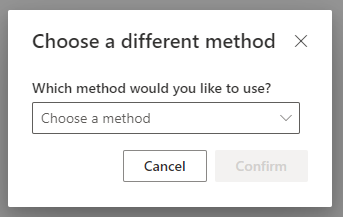 Image Modified Image Modified
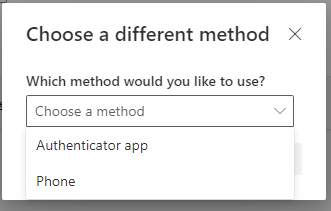 Image Modified Image Modified
| - A window will appear where you need to select "Phone".
|
- Izvēlieties savu valsts kodu un ievadiet savu telefona numuru.
- Jums ir divas iespējas kā apstiprināt divfaktoru verifikāciju:
- Receive a code (saņemt kodu SMS veidā)
- Call me (saņemsiet zvanu uz norādīto numuru)
- Spiediet "Next"
| 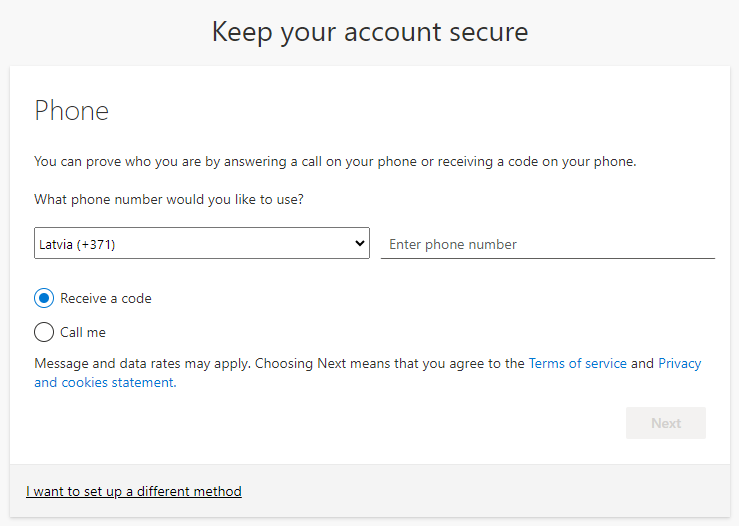 Image Modified Image Modified
| - Select your country code and enter your phone number.
- You have two options for confirming two-factor authentication:
- Receive a code (receive a code in the form of SMS)
- Call me (you will receive a call to the specified number)
- Press "Next"
|