In english
| Atveriet ZOOM lietotni un spiediet uz "Sign in" | 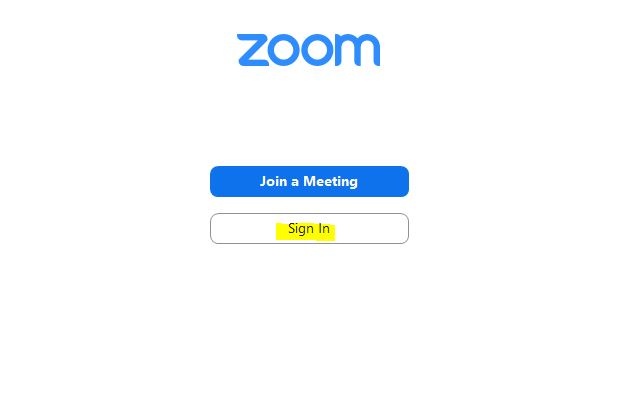 Image Modified Image Modified
|
Open ZOOM app and click on "Sign in"
| Spiediet uz atslēgas ikoniņas zem pierakstīšanās laukiem | 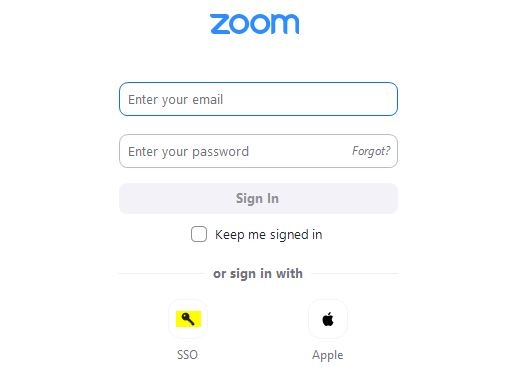 Image Modified Image Modified
|
Choose key (SSO) as the sign in option | | Tukšajā domēna lauciņā ierakstiet "rsu" un spiediet "Continue" | 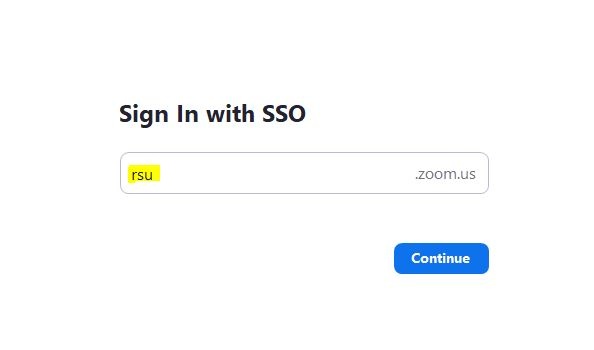 Image Modified Image Modified
|
Type "rsu" in the empty domain field and click on "Continue" |
| Atvērsies RSU pierakstīšanās logs. Ievadiet savu RSU lietotājvārdu un paroli un nospiediet uz "Sign in" | 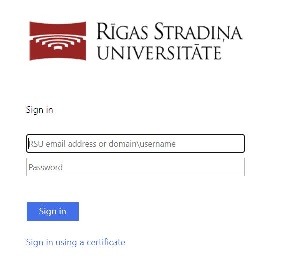 Image Modified Image Modified
|
A new window will open in your browser. Type in your RSU username and password and click on "Sign in" | | Parādīsies uznirstošais lodziņš. Spiediet uz "Open Zoom Meetings" | 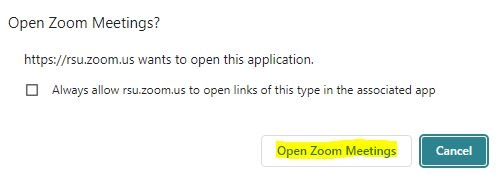 Image Modified Image Modified
|
A new pop-up window will appear. Click on "Open Zoom Meetings"