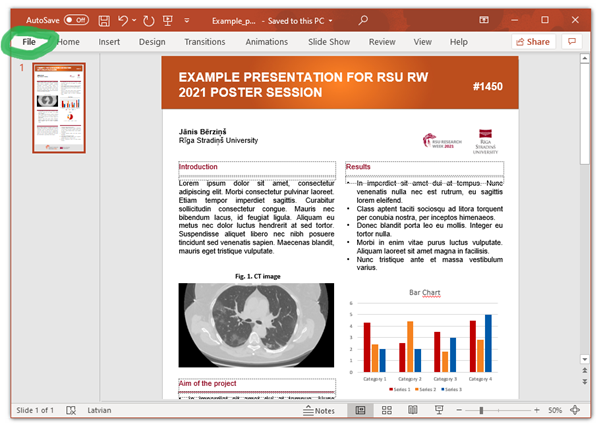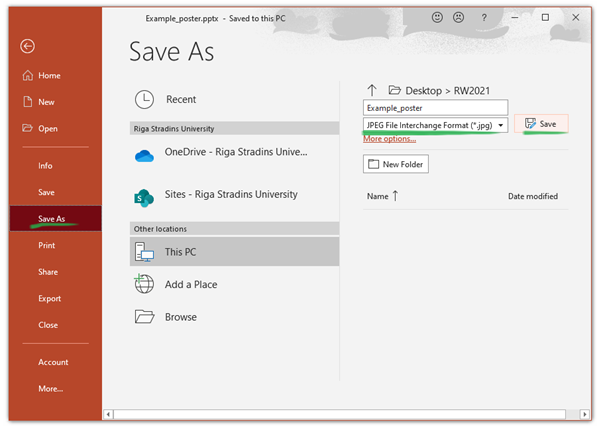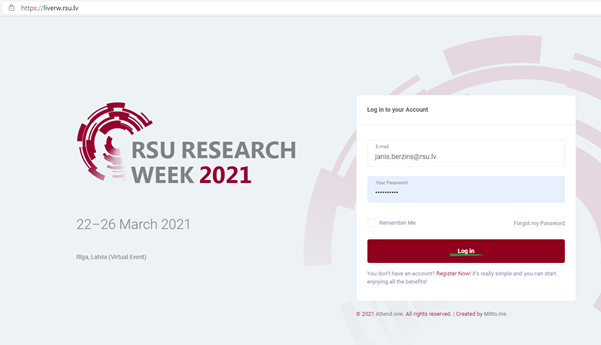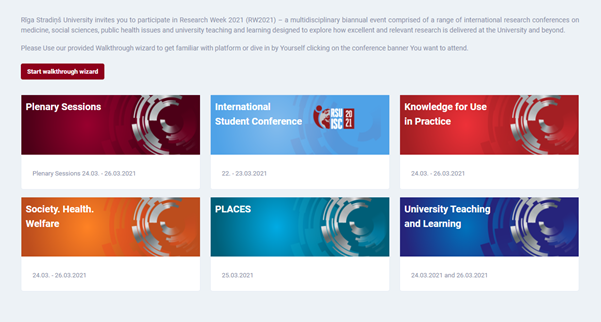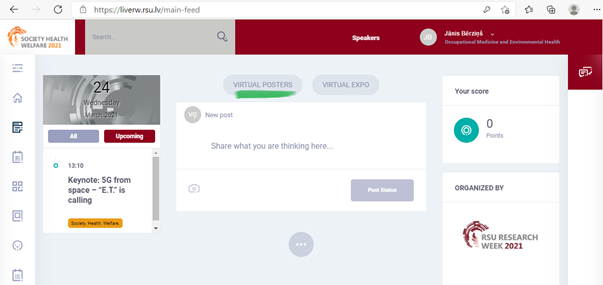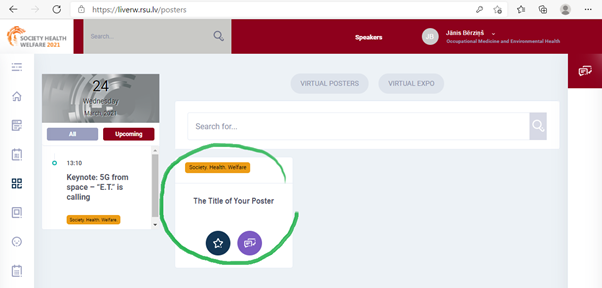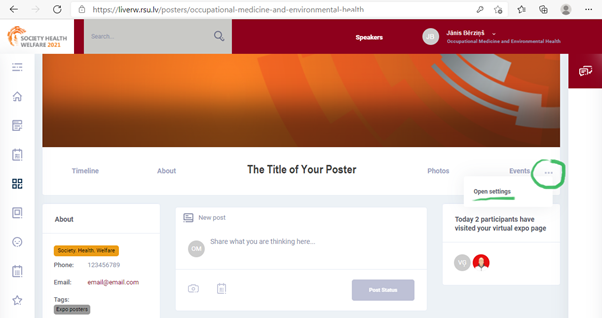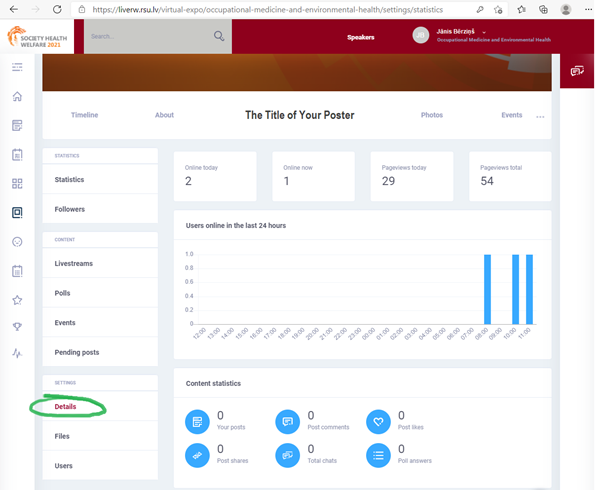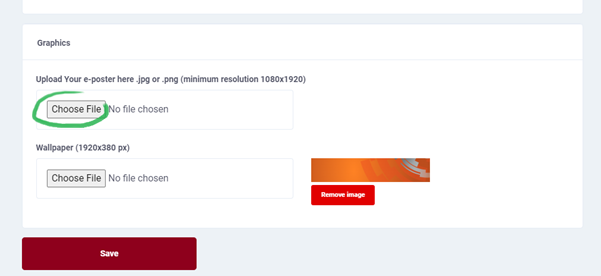Step 1
Prepare your poster. We encourage you to use one of our Powerpoint templates.
Step 2
Save your poster as a high-resolution JPG image file.
Step 3
Log in to liverw.rsu.lv with your e-mail address.
Step 4
Choose your conference
Step 5
Click VIRTUAL POSTERS tab.
Step 6
Find your poster page.
Choose your poster JPG file and upload it. This option is available on the very bottom of the page. Namely, click on Details and scroll down to the bottom of the page
Step 7
Open the settings menu.
Step 8
Choose Details.
Step 9
Choose your poster JPG file and upload it.
Your poster will now appear on your poster page. Full size poster can be viewed by clicking on it in the Timeline tab or by choosing About tab.